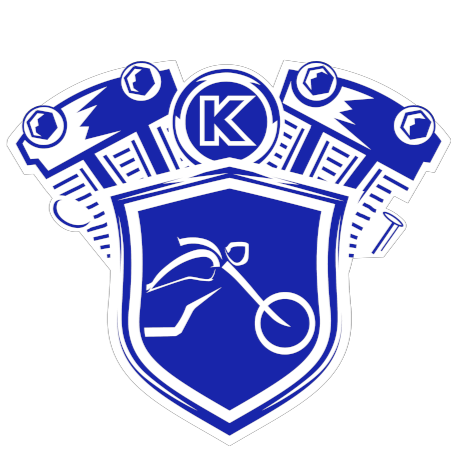F.A.Q.
Find the answers to the most asked questions here!
It’s your first time on Knuckle? No worries, Knuckle is user friendly and easy to use for anyone whether on a desktop, tablet, or mobile phone.
How to find a merchant or a nearby destination ?
- Click on the Red Target. This will prompt you cell phone GPS to use your current location.
- Enter a location or zip code.
Once located, the list of addresses will be displayed in order of proximity, along with their addresses and contact information.
You can also use the map view to see the location of the stores on a map and get directions to them.
Once you’ve found the store you’re looking for, you can use the provided contact information to get in touch or simply visit the store or location.
How to use our Calendars ?
We have separate the calendar by months and show only future events.
We’ve also added a color code on the left of events to easily see where the events are.
Our calendar also offer you filters to facilitate your consultation. You can choose from a dozen event types and as well as by provinces (or states).
You can also choose to display past events.
Lastly, you can navigate the calendar by choosing different months and year to look ahead or in the past.
We are always looking for new events, so don’t be shy and tell us about your event or events in your area.
How to install Knuckle on Apple iPhone ?
If you’re an iPhone user and you’re looking to access our website quickly and easily, you’ll be pleased to know that you can add the Knuckle to your home screen. This will allow you to access the website with one click, just like any other app on your phone.
Here’s how:
- Open your Safari browser and go to Knucklehq.com
- Tap the share button at the bottom of the screen (it looks like a square with an arrow coming out of it).
- Select the “Add to Home Screen” option from the menu.
- You will then be prompted to enter a name for the website. Make sure to choose something that’s easy to remember.
- Once you’ve entered the name, tap the “Add” button at the top right of the screen.
- You’ll then see the website icon appear on your home screen.
And that’s it!
You can now access the website with one click from the convenience of your home screen. Enjoy!
How to install Knuckle on Android phone ?
If you’re an android user and you’re looking to access our website quickly and easily, you’ll be pleased to know that you can add the Knuckle to your home screen in two easy way.
The easiest way is to go download the app on Google Play here: Knuckle
The second one will allow you to access the website with one click, just like any other app on your phone.
Here’s how:
- Open your browser and go to Knucklehq.com
- Select the “Add to Home Screen” option from the menu.
- You will then be prompted to enter a name for the website. Make sure to choose something that’s easy to remember.
- Once you’ve entered the name, tap the “Add” button at the top right of the screen.
- You’ll then see the website icon appear on your home screen.
And that’s it!
You can now access the website with one click from the convenience of your home screen. Enjoy!